
All Mac users swear by iMovie when it comes to professional video making. That’s great but unfortunately there had been no proper substitute for iMovie for Windows users. However, techies have finally found a great iMovie alternative lately with Movavi Video Editor Plus. Movavi is an internationally acknowledged software developer and the Video Editor Plus is just the thing that Windows users have been waiting for so long. You must be looking forward to know more about the Movavi program now. Well, here is a brief review on Movavi Video Editor Plus for your convenience.
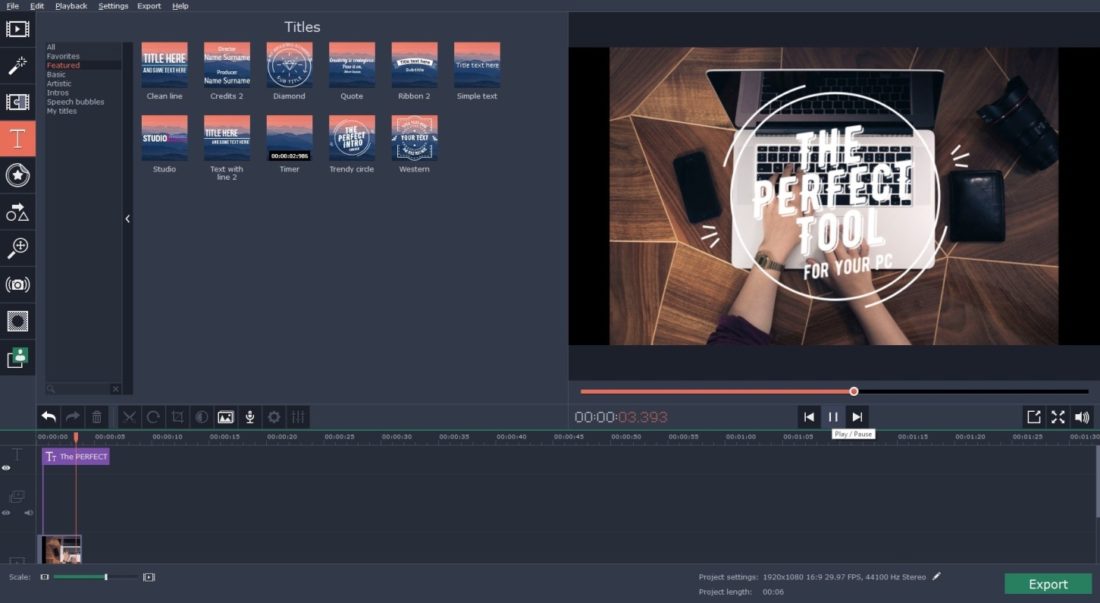
To start with, the Movavi program is packed with a great range of important functionalities that will enable to make powerful video and edit them just like a pro. Don’t worry, the Movavi software is user-friendly and it just takes your basic computing skills to operate it.
You can perform huge range of editing functions on your video with the Movavi Video Editor Plus. It lets you cut & trim unwanted sections from your video footage, enhance the speed rate of the video as well as transform the video to greater heights in several ways. You will be glad to know the Movavi program is bustling with a huge variety of visual effects. From retro look to a more modern pop touch to implementation of a romantic aura to creating a cool psychedelic effect- you can do everything with the Movavi software.
And then, there are more–
Movavi Video Editor Plus has come up with a wide variety of transitions to choose from. Transitions are very important for a smooth flow in between clips and the Movavi software carries fads for every taste and style. You will be able to create several interesting effects with Movavi’s versatile library of fades including – turning pinwheels, unfolding origami, turning pages and so much more.
Then, the Movavi software also allows to create gorgeous slideshows in a snap. You are sure to find a fade of your choice from the Movavi library and you can even add ambient music to the slideshow for a more dramatic effect.

Features of Movavi Video Editor Plus:
- Performs all major editing functions
- Works to enhance the overall video quality and ensure a professional feel
- Carries over 40 effects and filters
- Able to create slideshows with various stylish transitions and fades
- Carries over 100 fonts to add captions or titles to your video
- Supports wide range of video formats for easy video conversion
Useful tips:
To add retro touch to the video, use the Old Movie filter while “Flying Objects” will be awesome for romantic aura. And if you want an out of the world psychedelic feel, use the “Vertigo” filter.







