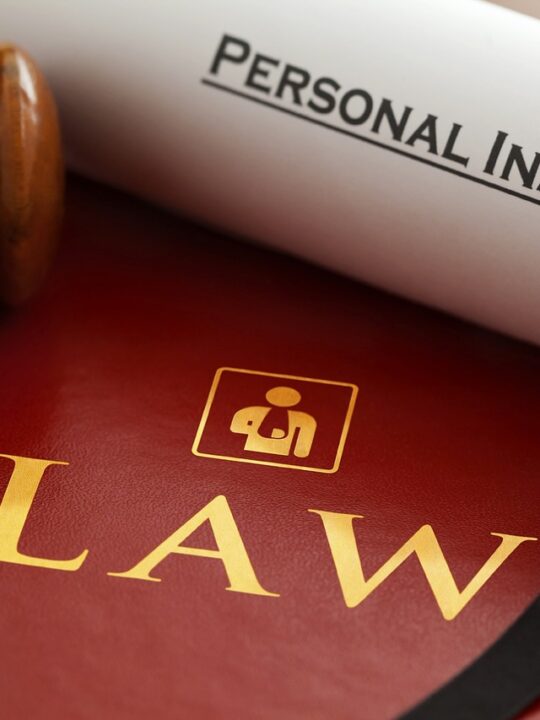Most of the business world exists in a digital domain where technology overrules all else. The type of tech that you’re hooked up with—and how it facilitates and streamlines your business operations—has the potential to drive profit margins to new heights. Conversely, investing in the wrong tech that’s either unnecessary or overpriced might break your budget and set your back.

So what’s necessary and what’s not essential to starting a business? We’re here to fill you in. Time flies fast and 2020 is just around the corner, undoubtedly bringing a batch of the next round of innovations, but here are our top picks for X types of tech you’ll need to launch your startup in 2019.
- Phone systems
Your soon-to-be customers need to get a hold of you in order to ask questions about your grand opening or business hours of operations. While some might turn to a quick web search, bear in mind that there’s still a large demographic of folks who prefer personality and human contact—especially when considering giving their business to a brand-new company they’ve never heard of! Answering the phone in a friendly voice with top-notch customer service can make the difference between a sale and a “sorry, no thanks”.
You’ll need phone systems for more than customer communication, too. Vendors, wholesale suppliers, utility companies, potential business leads… the list of potential people to communicate goes on and on and on. Email is the standard go-to method of communication, but a quick follow up phone call can be the trick for getting the ball rolling much more effectively and efficiently than waiting for a response to bounce back through the ether.
While you just get started with your business venture, you’re probably going to want to save money and cut costs wherever possible. If you’re considering just relying on your personal cell phone for all your business matters, don’t. You’ll look more professional—and feel less overwhelmed when you’re “off the clock” (as if that’s even a thing for entrepreneurs)—with a dedicated company phone system.
- Computers
On that note, if you’re relying on your cell phone or personal computer to tackle business tasks, you should probably consider investing in a new device dedicated for business activities. For starters, you can probably write this expense off on your tax return to save a couple hundred bucks. On top of that, you’d probably be surprised by how cheaply you can find a powerful processor that executes tasks like nobody’s business (well, except your own of course).

You want a device that’s equipped to handle advanced algorithms, graphics rendering, multitasking multiple threads at the same time. Many computers, like those equipped with Intel Optane Memory, can actually adapt to your unique workflow and predict your most commonly performed tasks—making you much more efficient and saving you time waiting between application load times.
Whether you get a mobile laptop that allows you to crunch numbers or communicate on the go, or you opt for a desktop tower that offers tremendous storage space, a high-quality business computer is a non-negotiable when launching a startup company.
- Peripheral accessories
These may seem like trivial suggestions, but while you’re shopping in the tech department, it’s worth stocking up on peripheral computer accessories that make your workflow more ergonomic and more efficient. It’s plain and simple, you work better when you’re more comfortable.
So, a wireless keyboard that can reach closer with an accompanying wrist pillow to lay those hands upon, a mouse contoured to the grooves of your hand that frees you from the ever-frustrating trackpad, like a Razer gaming mouse, a laptop raiser that lifts your screen to its most natural position for your eyesight… all make wonderful peripheral computer accessories that should make their way onto your shopping list.
- Cables and Adapters
Finally, the bows that tie all your tech together! Did you grab an extension cord (or 10?) How about a VGA to HDMI adapter to project your displayed screen material? A headset that integrates your phone systems? Ethernet cables to compensate for poor Wifi signals?
These may seem less-than critical, but the devil’s in the details when it comes to running a smooth startup! Keep these thoughts in mind and you’ll be off to a great start.